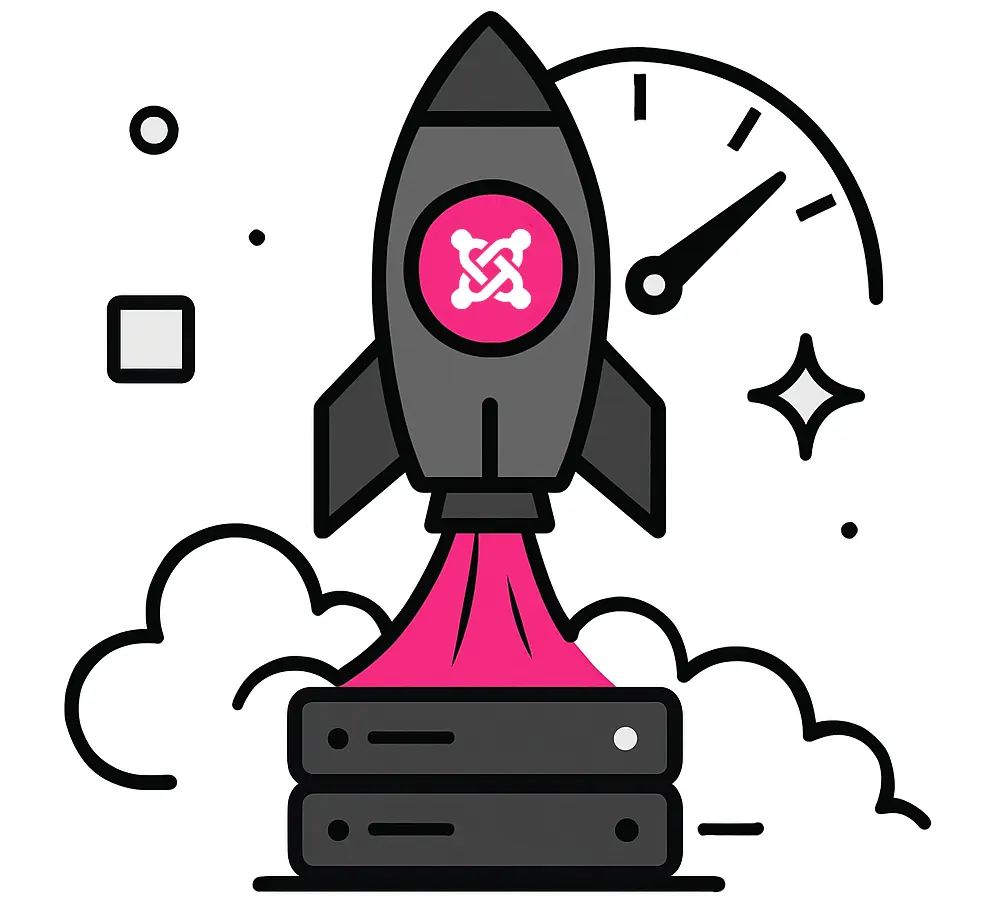Website speed isn’t a one‑size‑fits‑all requirement: a quiet brochure site may cope with a three‑second load time, but a busy shop or blog loses visitors with every extra second.
Why website performance matters
Performance is about more than shaving milliseconds from a stopwatch. It affects how people perceive your business, how search engines rank your pages and even how much you pay for hosting. When pages take more than a couple of seconds to load, visitors drop off quickly. Google now uses Core Web Vitals – metrics such as Largest Contentful Paint and Interaction to Next Paint – to judge page experience. Studies from Amazon and Akamai show that even a tenth of a second delay can reduce sales by around one per cent. Faster pages also reduce server load, which lowers costs and carbon footprint.
Understanding these factors helps you decide how much effort to invest. A local community site may not need edge caching and multiple servers; a membership site or ecommerce shop almost certainly does. Whatever your situation, measuring comes first.
Measure before you optimise
Optimisation without data is guesswork. Start by gathering real‑user and lab data. PageSpeed Insights and the Chrome UX Report reveal how visitors experience your site and let you segment by location and device. For more controlled tests, run Lighthouse in your browser’s DevTools or use services such as WebPageTest and GTmetrix. These tools highlight which resources are blocking rendering and show a breakdown of load times. For deeper diagnostics, Joomla’s own debug console, New Relic or Tideways can profile server‑side bottlenecks.
Get the foundations right: hosting & server stack
A fast site starts with the right host. Pick a provider that understands Joomla and keeps core software up to date. Check that you can easily switch PHP versions and that the server runs modern protocols such as HTTP/2 or HTTP/3. Look for extras like Redis or Memcached, Varnish or HTTP/2 and Let’s Encrypt for SSL. When in doubt, read user reviews and support policies – paying a little more for solid infrastructure saves headaches later.
- Use the latest PHP – version 8.3 or later with OPcache and JIT makes PHP parsing faster and more efficient.
- Optimise the database engine – configure MySQL or MariaDB so the buffer pool uses around 70 % of RAM.
- Enable compression – Brotli saves roughly 15–20 % more bandwidth than Gzip and will fall back gracefully for older browsers.
- Add in‑memory caching – Redis or Memcached reduce the number of database hits and speed up session handling. Many hosts will configure this for you.
If you have the option, consider LiteSpeed or Nginx as alternatives to Apache. LiteSpeed’s LSAPI improves PHP performance and its cache module works seamlessly with Joomla. Pairing LiteSpeed with Redis cuts the time to first byte dramatically.
Configure Joomla for speed
Out of the box, Joomla doesn’t enable many performance options by default. Head to Global Configuration → Server and switch on Gzip compression for a quick boost. Then dive into the System tab’s cache settings.
| Caching mode | Best for | Notes |
|---|---|---|
| Off | Active development | Every page is built fresh; necessary while building or debugging. |
| Conservative | Most sites | Stores component and module output; allows per‑module overrides. |
| Progressive | Static brochure sites | Caches full pages but can cause issues with dynamic content. |
For dynamic sites with log‑ins, set the Cache Handler to Redis to store cached data in memory. Joomla 5.3 also adds a Page Fragment cache, letting you cache only expensive modules. Don’t forget the System – Page Cache plugin: it turns pages into static HTML for brochure‑type sites but may break forms and personalised content. Finally, set sensible cache lifetimes – longer for largely static sites, shorter when content changes frequently.
Keep extensions, templates & code lean
Each extension, module or template adds code to load, databases to query and files to transfer. Be ruthless: if an extension isn’t essential, uninstall it completely – even disabled plugins load classes. Avoid installing social media feeds, video galleries or sliders on every page; these often make multiple external requests and are seldom clicked.
- Choose lightweight templates – frameworks such as Helix Ultimate, Gantry 5 or YOOtheme Pro bundle and minify assets for you.
- Remove unused scripts – disable Font Awesome if your template uses another icon set, and avoid loading jQuery when a vanilla solution works.
- Use optimisation plugins – tools like JCH Optimize, Jspeed or LiteSpeed Cache combine and minify CSS/JS and defer non‑critical scripts.
On the code side, cache database queries within your own extensions or templates, avoid unnecessary loops and, when using JavaScript, prefer native code over heavy libraries.
Optimise images & media
Pictures often make up the bulk of a page’s weight. Resizing images in the editor doesn’t reduce the file size; you need to prepare them before upload. Use GIFs for simple graphics, JPEG for photos and PNG for logos. Lower the JPEG quality to around 60 % for a dramatic reduction with little visible loss. Modern Joomla versions can convert images to WebP or AVIF automatically and you should prefer SVG icons where possible.
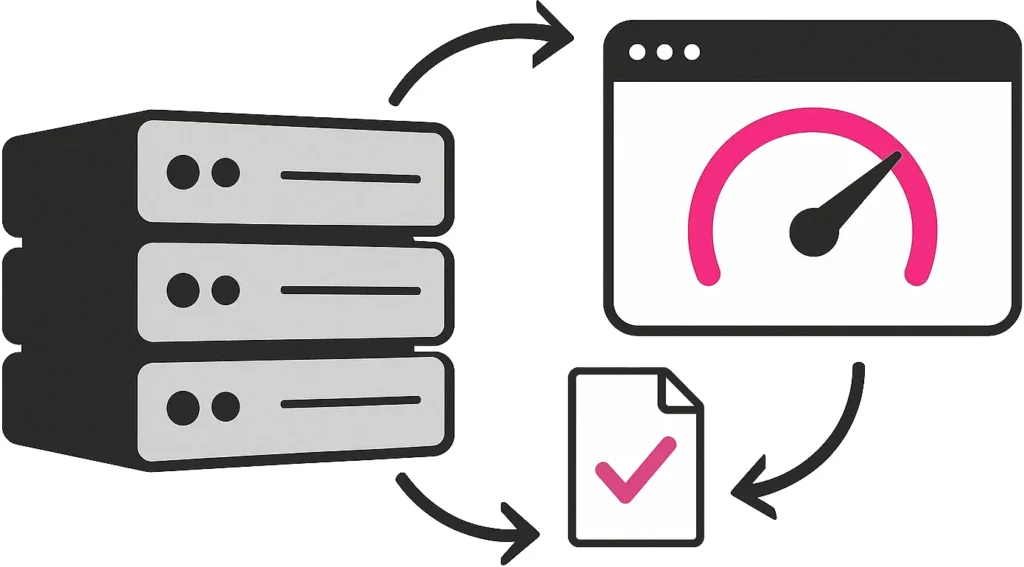
- Remove unnecessary metadata – strip EXIF data on upload to save up to 30 %.
- Use responsive images – provide different sizes via
srcsetor thepictureelement so mobile devices don’t download desktop‑sized files. - Lazy load carefully – lazy‑loading below‑the‑fold images conserves bandwidth, but set
loading="eager"on hero images to avoid harming Largest Contentful Paint.
Browser & server caching, plus CDNs
Once your pages and assets are lean, make sure they stay cached. In your .htaccess file you can set expiry headers and ETags to keep resources in the browser for weeks or months. A typical configuration might keep CSS and JavaScript for a month and images for a year, while HTML expires in minutes. These headers also help proxy caches and CDNs store your files.
- Use a CDN when it makes sense – a Content Delivery Network serves static files from servers closer to your visitors, reducing latency. Services like Cloudflare APO respect Joomla sessions while caching full pages. Many hosts include a simple CDN in their control panel.
- Set long cache headers – for rarely changing assets, add
max-age=31536000, immutableso browsers keep them for a year. - Version your assets – append
?v=1to CSS and JS files when you update them, so visitors’ browsers know to fetch a fresh copy.
Database & backend housekeeping
For busy or content‑rich sites, database tuning makes a noticeable difference. Run OPTIMIZE TABLE regularly to reduce fragmentation – it can lower I/O by about 30 %. Use Joomla’s CLI to clear old sessions (joomla.php session:gc) and consider adding indexes on frequently queried columns. Automate these tasks via cron, and always back up before you tinker.
Continuous improvement & testing
Performance isn’t a one‑off project. Integrate Lighthouse CI or similar tools into your deployment pipeline to check Core Web Vitals after each update. Use monitoring services such as New Relic, Tideways or Uptime Robot to alert you when server response times creep up. Plan regular sprints to review performance metrics and address any regressions. Tools like Google’s PageSpeed Insights, GTmetrix and Pingdom are handy for spot‑checking your live site.
Quick wins
- Enable Gzip/Brotli in Global Configuration.
- Switch on conservative caching and use Redis for the cache handler.
- Update Joomla and PHP to the latest supported versions.
- Trim extensions and disable sliders – less is more.
- Compress and resize images before uploading and use WebP/AVIF where possible.
- Minify and defer CSS/JS using an optimisation plugin.
- Add cache headers in
.htaccessand consider a CDN for global audiences. - Test and monitor regularly – measure progress and catch regressions early.
You don’t have to tick every box on day one. Pick a couple of the items above, make the changes and measure the difference. Most sites see a dramatic improvement with just caching and image optimisation.
Our agency’s view
We’re not performance evangelists for the sake of it. Not every website needs to chase tenth‑of‑a‑second gains, and it’s easy to waste hours on tweaks that won’t move the needle. Our philosophy is to focus on real‑world benefits: compress images, switch on caching and pick a decent host. Beyond that, we let the client’s priorities guide us. If their audience is happy, we avoid the urge to tinker endlessly.
But when performance does matter – for busy shops, membership sites or SEO‑sensitive projects – a day or two of work can deliver massive gains. If you’re unsure where to start, drop us a line. We’re candid about what’s worth doing and what isn’t.
Key takeaways
- Performance affects user experience, SEO, revenue and costs.
- Measure your site first, then address the obvious bottlenecks.
- Invest in a good host, enable caching, compress images and trim extensions.
- Use cache headers and CDNs wisely for global audiences.